Instructions for Online Fee Payment (*NEW)
- 1. Enter Student User Id and Password. (This Student User Id and Password is the same which is required to access the student login portal.)
- 2. Click on 'Submit' button.
- 3. Kindly verify the Admission No. and other details.
- 4. After verification, enter amount to be paid.
- 5. Click on 'Click here for Payment' for payment process.
- 6. Select the mode of payment-Credit Card/ Debit Card/ Net-banking.
- 7. Enter the required details.
- 8. Click on 'Make Payment'.